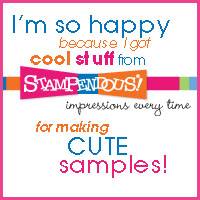As for myself, I live in Southeast Michigan, where it is the 3rd snowiest year on record so far. There are mountains of snow on the edges of parking lots and driveways. We have also struggled with the "Polar Vortex", which has caused extremely low temperatures. Yet today, the temperature broke above freezing, for the first time in a LONG time. Spring began to tease us a little. It had me dreaming of warmth, of summer, and the tropics, which made me think of this simple little card.
Simple, you wonder? Why, yes it is. I pasted the Toucan Stencil LG 752 on white card stock (apparently I did this backwards) and the Jungle Leaves Stencil LJ 825 on white card stock. I used Matte Black Embossing Paste DMBP on both. Of course, my pasting supplies included the Paste Spreader LM 2010 and the Removable Tape. I missed a little spot on the bottom left but, in the end, I thought that it added character.
When the paste was dry, I placed the clean stencil over the top of the pasted area and "painted" with Metallic FX Mica Powders. I used Goldfinch FX05 on the beak and feet, Kimono Red FX15 on the flower and head, Moonstone FX04 on the neck and belly, Cocoa FX18 on the branches and a combination of Kiwi FX10 and Ivy Garden FX11 on the greenery. I prefer to apply the colors with my fingers. I think they go on a little more intensely and I don't mind getting a little messy. If that bothers you, you can easily apply the colors with a stencil brush or even a cotton swab. The amazing thing is when you use the matte colored paste, the Mica Powders stay on! The last step is to add a little black rhinestone to the eyes and assemble the card.
Take a look at the way it shimmers when I hold it sideways:
I hope you liked dreaming of tropical climes with me today. I heard we will be experiencing another "Polar Vortex" again next week......
I would love it if you could leave me a comment. Check out the other "A" Team players this week when you get the chance: