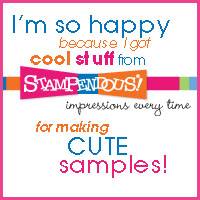The
Dream Team is ready to inspire you with some extra fun this week! Not only are we posting with the
Flora and Fauna challenge, we are introducing you to our
THREE NEWLY RELEASED DESIGNS...our
Owl Buddy, the
Open Sheep, and the art nouveau-inspired
Heron, which you had a sneak peek at two weeks ago on the
Dream It Up! blog. Three lucky commenters on the Dream Team's posts will receive one of these designs to be announced on the
Dream It Up! blog next week. Tell us in your comment which technique YOU would use with your favorite of these new designs.
Here is what I created this week...
You may ask yourself, "What, no metal?". Yep....I wanted to do something different this time.
MATERIALS:
Dreamweaver Stencil LX7002 Plaid
Dreamweaver Stencil LL3040 Open Sheep
Dreamweaver Stencil LS22 Congratulations
Dreamweaver Paste Spreader LM2010
Palette Knife
Removable Tape
Dreamweaver Regular Embossing Paste
Splendor Ink Pad in Circus
Stencil Brush
Color Solutions in Black Beauty
Craft Mat
Hero Arts Gemstones
Cotton Swab
Black or Gray Acrylic Paint
Cotton Balls
Paper Towel
Card Stock
3D Dots
Adhesive
INSTRUCTIONS:
1) Tape the stencil over the top of the light card stock.
2) Tap the stencil brush into the color you want from the Splendor pad to pick up some ink.
3) Tap the brush on the paper towel to remove excess ink.
4) Rub the color on over the card stock in a light, circular motion.
I left the color a little "splotchy" because my intent was to have a soft background for my soft little lamb.
5) Pull a little cotton off the end of the cotton swab and place a couple of drops of Color Solution on it.
6) Tap the color solutions on one end of a gemstone to add an "eyeball". This will take about three coats to become opaque. Let the color dry for just a moment between coats.
7) Place just a little black or gray acrylic paint on your craft mat.
8) Place a "blob" of embossing paste over the top of the color and mix well with the palette knife. Adjust the color with paint or paste until you get it "just right".
9) Place the lamb stencil over the top of the striped card stock and tape down well with removable tape. Make sure that nothing that you want to leave striped is exposed.
10) Use the LM 2010 to pull the paste across the stencil.
11) Carefully remove the stencil, using one taped edge as a "hinge" while you lift it.
12) While the paste is still wet, pull apart the cotton balls and gently press the pieces into place.
13) Also, while the paste is still wet, place the gemstone "eyeballs" into place. Let the paste dry.
This is what the lamb looks like finished.
14) Paste the Congratulations stencil with embossing paste on a darker cardstock and let dry.
15) Assemble the card, using the 3D dots to raise up the word.
Here is another quick look.
Thanks for checking out my post. Don't forget to comment for your chance to win some stencils!
Ready for more ideas? Check out our this week's team players: